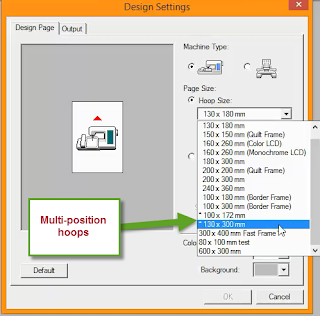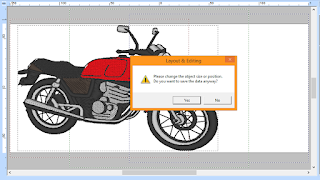Hi Everyone! Long time since I last posted. I have been caught up in preparing for classes and helping launch BES 4 and Simply Applique for Brother, so I haven't been posting. This on top of getting ready to put my house on the market has made life a bit hectic.
However, good news, my newsletter went out last night. The tip this time is on how to use the ScanNCut features that were added in the last update. If you haven't updated your Version 10 software, go do so now! The new functionality gives you an artwork program for the ScanNCut! Yeah! You can arc text, put it on a path, draw stuff and instead of embroidering it, export it to an FCM file and cut out of Vinyl, Heat Transfer Vinyl or whatever you want! Great update!
If you didn't get the newsletter or need me to forward it to you, as always, email me @
cindyhogan@cynthiasembroidery.com.
By the way, I am teaching at the Tidewater EQS show and we have an awesome lineup of instructors. I will be teaching ScanNCut, Applique and Using some of the SNC's upgrade features (stamping and rhinestones) to create a winter apron. This was a great retreat last year. I think this year's will be even better.
Ask for your Cindy Hogan discount by calling: Tidewater's Eductaion Department (757) 321-3952
Have a Sewmazing (my new made up word for you) weekend,
Cindy